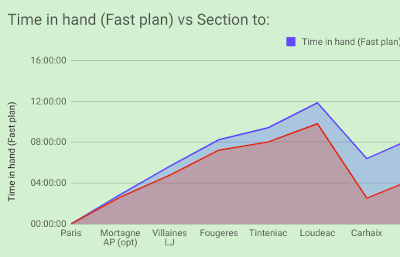James Thinks
writing is a kind of thinking

In order to be more organised and hopefully more successful in my upcoming PBP attempt, I've created a planning spreadsheet giving me a better idea of where I should be, when.
Not everyone wants or needs a plan. Some like to keep it as simple as ride, eat, sleep, repeat and that keeps them on track. However, I find it can help to quickly answer questions like: Have I got time to stop and chat for five minutes and take some photos? Can I afford an extra hour's sleep at the next control? If I look for a nice bakery off-route, will I have time for a nap later? Without some idea of where you are against the plan, tiredness can make these simple questions taxing! This is especially true on PBP when the riders around you are often riding on different schedules with different start times.
At the very least I think every rider should know how far it is to the next control and what time they need to leave that control to make it to the next one in time. Last time I failed even that basic check so I didn't realise how far behind I was getting.
I found the spreadsheet helpful when preparing for Mille Cymru in 2018. To make following it simple I scribbled my expected average speed and ETAs on the route sheet. Inevitably the reality doesn't match the plan very well, but having made a plan, it easy to see when the time is slipping. When I started to drift from the plan, I knew what I had to do to regain time - in my case that meant skipping the shower and having a shorter sleep. For PBP I won't have a route sheet, but will probably still keep these targets to hand, maybe taped onto the bike somewhere.
For anyone who'd like to do the same, I'm sharing the link here
How to use the spreadsheet for PBP2019 (90hr group*)
- Start by making your own private copy of the spreadsheet either in Google Docs or locally, so that you can edit it as you like.
- There are two plans to compare, blue and orange. I use them for my optimistic "fast" plan and the "slow" plan.
- You should only need to edit the coloured cells, starting with your start time and date in C2 and L2.
- Go down the coloured columns for each plan and fill in your expected average speed for each section and how long you intend to rest at the next control. It doesn't matter whether you include your en-route rests in the resting time or average speed as long as you are consistent and measure it correctly on the road. If your GPS shows only "Moving average", be sure to include extra "resting" time for adjusting clothes, calls of nature, etc. Whereas, if you use "Overall average" when riding, any small stops will naturally reduce your average speed. When deciding how fast you think you can go, it's worth looking at each section of the route to assess the climb/descending, time of day, fatigue, likely conditions, etc. As the sections are not circular, some involve a lot more climbing than descending, so expect them to be slower than average.

How to use the spreadsheet for other events
To use the spreadsheet for other events you'll need to make another copy and edit the control names and distances in columns A and B.
Apart from that the instructions above should still work.
* I've worked out the minimum average speed that makes the finish time work for the 90hr starts and put it in B19 - if you're in the 84hr or 80hr starts, you'll need to increase that number accordingly and make sure the finish time in C17 is correct.

James Bradbury
I write about whatever is on my mind. I do so mostly to help me think more clearly. If other people find it interesting that's good too. :-)
At the very least I think every rider should know how far it is to the next control and what time they need to leave that control to make it to the next one in time.
Inevitably the reality doesn't match the plan very well, but having made a plan, it easy to see when the time is slipping.